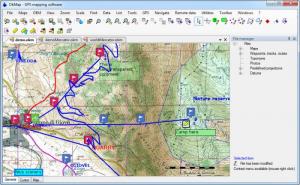OkMap
13.10.2
Size: 39.33 MB
Downloads: 6765
Platform: Windows (All Versions)
If you want to go on a long trip with your car, take your bike and explore or simply go hiking, a GPS receiver will be more than helpful. Planning a route on such a device is not an easy task, due to its limitations. With OkMap, you can import routes from a GPS device to your computer, analyze or modify them, create new ones and send them to the GPS. The software comes with numerous features, which are too many to count. Automatic altitude data settings, travel time estimates or the possibility of working with raster maps and vectorial data are just a few examples.
OkMap is free and you can use it on Windows XP, Vista and Windows 7, as well as the 2003 and 2008 Server editions. The installation procedure involves the usual steps, like selecting a destination folder, creating shortcuts and associating the software with certain file types. With a 1GHz processor, 512MB or RAM, and 50MB of free hard drive space, you will be able to run this program without any problems.
When it comes to importing maps on the user interface, you should know that OkMap supports numerous formats, such as Google Earth .kml and .kmz, TrackMaker .gtm and others. You can also import waypoints, routes and tracks, as well as toponyms, with different Load options. Furthermore, the software works with Google Maps and Google Earth. Portions of Google powered maps can be made available in OkMap and you can view your maps and paths in 3D, thanks to Google Earth.
Waypoints, routes and toponyms can be imported on a loaded map. You can modify existing information or use the available tools to create new routes. You can insert route or track waypoints, which are connected automatically. You can also insert waypoints separately, without connecting them, or insert map comments and icons. Double clicking an inserted item will reveal a series of input fields and selection options, on the same interface. The software allows you to name your waypoints, add descriptions, select icons, specify coordinates and much more.
The interface presents a large number of top menus, which contain all sorts of tools and utilities. You can find a GPS Babel converter, an Xslt transformations tool, a batch coordinates converter and more.
Pros
You may create routes and upload them to a GPS device. The software is compatible with all popular Windows versions, it works with Google Maps and Google Earth and it supports a wide variety of GPS devices, including Garmin and Magellan.
Cons
The large number of options may intimidate first time users. With its large number of smart and flexible tools, OkMap can satisfy everyone's needs, regardless of what kind of trip they want to plan.
OkMap
13.10.2
Download
OkMap Awards

OkMap Editor’s Review Rating
OkMap has been reviewed by Frederick Barton on 01 Apr 2013. Based on the user interface, features and complexity, Findmysoft has rated OkMap 5 out of 5 stars, naming it Essential